Internet Solutions - SOS / URGENT Support
Axon understands the implications of business downtime,
If you require assistance on the follwing:
- Domain and Hosting issue to be sorted ASAP
- Search results labeled This site may be hacked in Google and Search Engine
- Email is down and not working, require immediate assistance
- Your website is hacked or website can't load
- Your PC is down or unable to turn on/off
- Some settings issue online, you are not sure
- Your IT provider telling you something, which you have no clue
- WIFI or Internet Down
- Your Webmaster or IT guy missing in action and you need advise
- Any other IT support assistance which require immediate assistance
Common Issues
Search results labelled This site may be hacked in Google
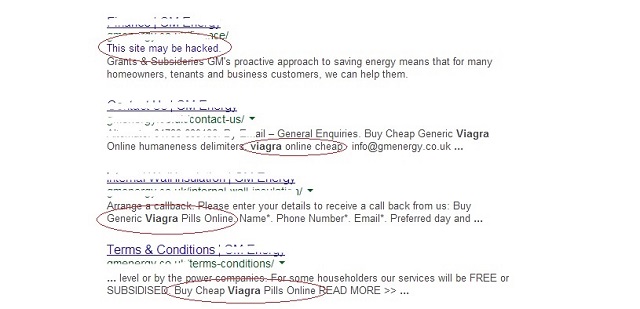
The warning This site may be hacked. from
Google is relatively new, has just begun to
show up on search results pages, and is
causing a lot of confusion for site owners.
Google has explained, "when we are indexing
the pages of a site and we see something
that indicates that the page has probably
been altered by a 3rd party we will flag the
listings in search results with the tag
"This site may be hacked."."
So what does that mean? As Google was
indexing your pages they saw "something"
that indicates that your pages have been
modified by a 3rd party. While they have not
seen anything that indicates malware, if in
fact a 3rd party does have access to your
site, is able to add content to your pages,
they could (and probably will) add malware
to your site.
Also, it is important to note that this
warning is not a malware warning (at least
not yet) and as the site owner (with one
exception) you will not see malware warnings
in your Search Console (Webmaster Tools)
account, your site will not be blocked with
an interstitial page and so on. You should
check under Security Issues and Search
Traffic -> Manual Actions to be sure, but,
Typically a this site may be hacked warning
is going to be algorithmic, not manual, so a
site owner will not see any notice in Search
Console and will not be able to request any
sort of review. It is kind of rare but some
spam hacks do lead to a Manual Action so it
is important to check. Google has said
something like "the warning will be removed
automatically as we re-crawl the site and
find it is clean" However, depending how
frequently the site is being crawled, that
can take awhile.
Email us and we will assist you to remove.
You want to remove yourself...read below
How to Recover My Hacked Website
There are several ways to address the issue
you are facing. Here is how you can get
started on recovering your hacked website.
1. Verify Site and Remove Users
You need to register and verify your website
in Google's Search Console first. You can
verify your ownership through meta tag, HTML
file, or through your domain name provider,
and Google Analytics code.
When you've verified your site, you can
check the security issues you are having.
Search Console will also show details on the
pages and URLs that might be hacked.
Then, head over to Manage site and look at
the users and owners listed for your
website. Make note of the email addresses of
any unauthorized users and delete them from
your users and owners list. Remember to
remove any meta tag or HTML files that were
used to identify those myseterious users.
2. Contact Your Host
It's important to find specialists that can
help you recover your website. Your website
host know your website, hosting environment,
and configuration the best. They also store
the files for your website and allow them to
become accessible over the Internet.
First, try looking for FAQ sections and
discussions that are related to the issue
you are having. You can see if there are
readily available answers that can help you
quickly resolve your website. If not, reach
out to them via email or phone to chat with
them directly and let them know about the
issue you are having. They will be able to
support you in recovering your website.
3. Seek Help From Discussions
The Internet is an endless resource of
information and tools. There are many
experts online that can help recover your
hacked website.
Try searching online in forums that are
related to your issue. Google Webmaster
Central discussion forum contains a subforum
on hacked websites that allow you to connect
with top contributors in the community.
Chances are, there are many resolved issues
and methods that you can try to fix your
site. You can also post your issue in the
forum and have them answered in the
community as well.
4. Request a Review from Google
If your website provider has removed the
hack on your website, you can complete the
review for phishing here.
In addition, you can request a review in the
Security issues section in Search console.
The process will take some time and once
completed, you will receive a message in
your Search Console. However, make sure your
website is clean and secure, or else the
message will remain.
If you're still experiencing issues with
malware on your site, check out Google's
page for more technical solutions!
Now that your website is free from hackers,
it's important to ensure that you're
preventing the issue from re-occurring. Here
are a few tips on keeping your website safe.
REMOTE SUPPORT MODE
Kindly click here to
download
TeamViewer -
remote support software
or
Kindly click here to download / Setup
Google Remote Support Apps.
With the remote support tool, we are able to
login and assist you immediately.
After support, kindly do close the application and we will not have
access to your desktop.
The password
will change automatically - safe and secure
remote support.
Call our hotline +65 6344-9618 (office hours)
24 hrs: Call / SMS / Whatsapp - +65 9742-4570
or email support@axon.com.sg.
[ Return to Top ]
